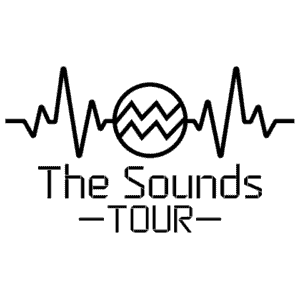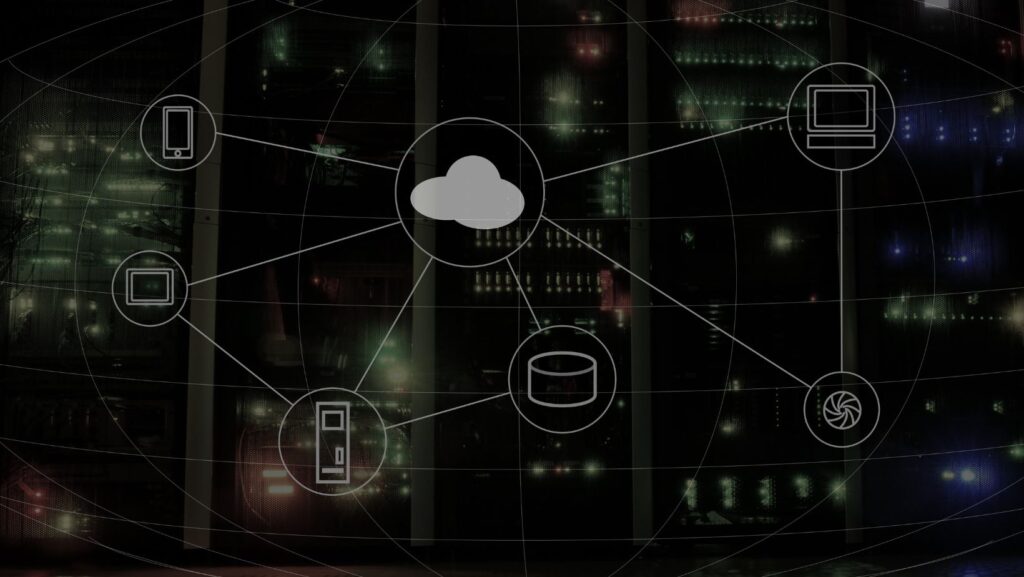
Slow internet can be frustrating, especially when you’re trying to stream, work, or game. While many people blame their internet providers for sluggish speeds, the real culprits are often lurking within your home. Hidden speed killers can sap your connection’s potential, leaving you with less bandwidth than you’re paying for. By identifying and addressing these issues, you can restore your internet’s full potential without having to upgrade your plan.
Outdated or Inadequate Equipment
One of the most common culprits of slow internet speeds is outdated or underperforming equipment. Routers, modems, and network adapters that don’t meet modern standards can bottleneck your connection, even if you’re subscribed to a high-speed plan.
Signs Your Equipment Needs an Upgrade:
- Frequent disconnections or unstable Wi-Fi.
- Slow speeds despite restarting your router.
- Equipment that’s more than five years old.
Quick Fix
Consider upgrading to a dual-band or tri-band router that supports Wi-Fi 6 technology. These models are designed to handle multiple devices and provide faster, more reliable speeds.
Poor Router Placement
The placement of your router plays a crucial role in the quality of your Wi-Fi signal. If your router is tucked away in a closet, behind furniture, or on the floor, its signal strength can be significantly diminished.
Ideal Router Placement
- Place it in a central, elevated location in your home.
- Keep it away from walls, large metal objects, and other electronics that can interfere with the signal.
- Ensure it’s not near microwaves, cordless phones, or baby monitors, which operate on similar frequencies.
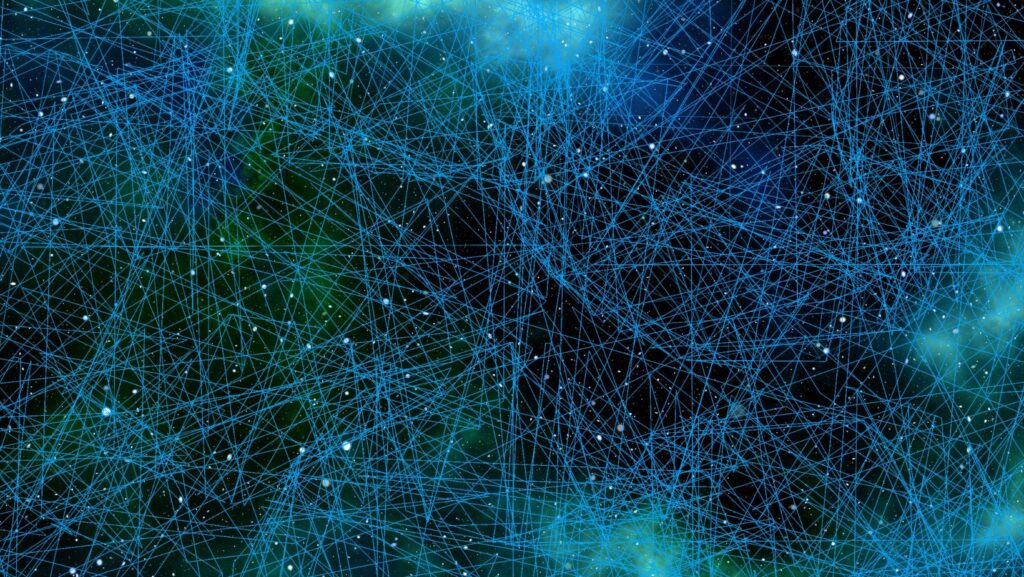
Relocating your router to a better position can dramatically improve Wi-Fi coverage and speed.
Wi-Fi Interference from Other Devices
Many household devices operate on the same frequency bands as your Wi-Fi network, causing interference that slows down your internet. These devices include microwaves, Bluetooth speakers, cordless phones, and even neighboring Wi-Fi networks.
How to Minimize Interference
- Switch your router to the 5 GHz band, which is less congested than the 2.4 GHz band.
- Use a Wi-Fi analyzer app to find the least crowded channel and adjust your router settings accordingly.
- Turn off devices that aren’t in use, especially those that emit electromagnetic interference.
Too Many Connected Devices
In today’s smart homes, multiple devices compete for bandwidth. Smartphones, tablets, laptops, smart TVs, and IoT devices like security cameras can all strain your network, particularly if they’re running high-bandwidth activities simultaneously.
Quick Solutions
- Disconnect devices that aren’t actively in use.
- Enable Quality of Service (QoS) settings on your router to prioritize important tasks like streaming or gaming.
- Upgrade your internet plan if your household has numerous connected devices that require consistent high speeds.
Bandwidth-Hogging Applications
Certain applications and programs consume a significant amount of bandwidth, even when running in the background. These include video streaming apps, large file downloads, and cloud-based backups.
How to Identify and Manage Bandwidth Hogs
- Use Task Manager (Windows) or Activity Monitor (Mac) to monitor active applications.
- Pause or schedule backups and downloads for off-peak hours.
- Adjust streaming quality settings on platforms like Netflix or YouTube to reduce data usage.
Unsecured Wi-Fi Networks
An unsecured Wi-Fi network is an open invitation for neighbors or unauthorized users to connect to your internet, stealing bandwidth and slowing your connection. Even a few extra devices on your network can impact speeds.
How to Secure Your Network
- Set a strong, unique password for your Wi-Fi.
- Enable WPA3 encryption for maximum security.
- Regularly check connected devices through your router’s admin panel and block any unfamiliar ones.

Securing your network not only improves speed but also protects your data.
Faulty Cables and Connections
Worn-out Ethernet cables, loose connections, or damaged ports can affect your internet speed, especially for wired setups. Even a high-quality internet plan can’t perform well if the physical infrastructure in your home is faulty.
How to Check
- Inspect Ethernet cables for visible damage.
- Replace old Cat 5 cables with newer Cat 6 or Cat 7 versions for better speed and reliability.
- Ensure all connections are securely plugged in.
Replacing faulty cables is a cost-effective way to boost your connection.
Network Overload During Peak Hours
Peak usage times, typically in the evening, can slow down your internet if everyone in your area is online. While this is often beyond your control, there are ways to mitigate its impact.
What You Can Do
- Schedule high-bandwidth activities like downloads or updates for early mornings or late at night.
- Use a wired Ethernet connection to bypass Wi-Fi congestion.
- Contact your ISP to discuss options for reducing the effects of peak-hour slowdowns.
Hidden Malware or Viruses
Malware and viruses can consume bandwidth, slow your devices, and compromise your security. They often operate unnoticed, making your internet feel sluggish.
How to Protect Your Network
- Install reliable antivirus software and perform regular scans.
- Avoid clicking on suspicious links or downloading unverified files.
- Keep your operating system and software updated to patch vulnerabilities.
A clean, secure device ensures optimal internet performance.
By addressing these hidden speed killers, you can maximize the performance of your internet connection. From upgrading equipment to securing your network, these fixes are often quick and straightforward. Keep an eye on these potential pitfalls, and enjoy a faster, smoother online experience without needing to rely solely on your internet provider.