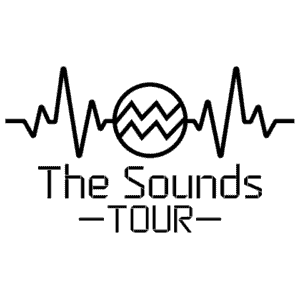Loop videos on Instagram are a powerful tool to captivate your audience and boost engagement. By keeping your videos short and simple, you can quickly grab your viewers’ attention and leave a lasting impression. Experimenting with different angles and perspectives adds a creative touch to your content, making it more visually appealing and engaging.
Loop Video Instagram
Increasing Engagement
Loop videos have become a popular trend on Instagram due to their ability to increase engagement. The repetitive nature of loop videos captivates viewers, keeping them hooked and watching the video repeatedly. This increased engagement is beneficial for both creators and businesses as it can lead to higher view counts, longer watch times, and ultimately, more interaction from the audience.
By creating loop videos, I’ve found that I can effectively showcase my content and keep my audience engaged. The continuous playback encourages viewers to stay on my profile longer, leading to more likes, comments, and shares. The longer someone interacts with my content, the better chance I have of building a loyal following and increasing my reach on the platform.
Grabbing Attention
One of the key advantages of loop videos on Instagram is their ability to grab attention in a sea of content. In a fast-paced social media environment, it can be challenging to capture the attention of scrolling users. However, loop videos have a unique advantage in this regard.
As soon as a loop video starts playing, the motion and repetition immediately catch the viewer’s eye. This initial intrigue can lead to stopping the scroll and enticing viewers to watch the video in its entirety. By utilizing loop videos, I’ve noticed a significant increase in the number of users who pause their scrolling to engage with my content.
The repetitive nature of loop videos also provides an opportunity to convey a message or highlight a product effectively. Since the video is on a continuous loop, it allows viewers to catch details they may have missed during the first playback. This can be especially advantageous for businesses looking to showcase their products or services in a visually appealing and attention-grabbing way.

How to create loop videos on Instagram
Using Boomerang app
To create loop videos on Instagram, one of the easiest ways is by using the Boomerang app. Boomerang is a standalone app developed by Instagram that allows users to capture short videos and automatically loops them back and forth. Here’s a step-by-step guide on how to create loop videos using Boomerang:
- Download and install the Boomerang app from your app store.
- Open the app and tap on the capture button to start recording. Keep in mind that Boomerang videos are limited to 3 seconds in length, so make sure your subject or action can be captured within that timeframe.
- Once you’ve recorded your video, Boomerang will automatically loop it and play it back in a continuous loop.
- Review the looped video to ensure it looks how you want it. If you’re satisfied, you can tap on the Instagram icon to directly share it on your Instagram feed or story.
Using Boomerang app is a great option for creating loop videos as it is simple, straightforward, and integrated with Instagram, making it convenient for users.
Using Third-Party Apps
Alternatively, you can also use third-party apps to create loop videos on Instagram. There are several apps available on the app stores that offer more advanced features and customization options for creating loop videos. Here are a few popular third-party apps:
- Loop vid-loop video GIF maker: This app allows you to easily convert your videos into looped GIFs that can be shared on Instagram. You can customize the looping speed, add filters, and even choose specific sections of the video to loop.
- GlitchCam: With GlitchCam, you can create stunning loop videos with glitch effects, retro vibes, and creative overlays. The app offers a variety of filters, effects, and editing tools to enhance your loop videos.
- Infinite Loop: This app specializes in creating seamless loop videos with smooth transitions. You can trim, duplicate, and reverse clips to achieve the perfect loop effect. Infinite Loop also offers features like filters, effects, and the ability to add music or voiceovers.
Using third-party apps gives you more creative freedom and allows you to explore different styles and effects for your loop videos. However, keep in mind that not all apps may seamlessly integrate with Instagram, so you may need to save the loop video to your camera roll and then manually upload it to Instagram.
By using either the Boomerang app or third-party apps, you can easily create captivating loop videos that stand out on Instagram and engage your audience. Experiment with different techniques, effects, and subjects to make your loop videos more unique and eye-catching.