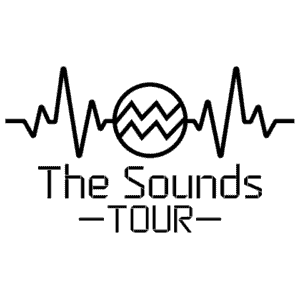When listening to music on your phone, do you want the best possible sound quality? Using wired speakers to connect can assist you in doing that. Excellent audio can be produced quickly with the right equipment and abilities, even though it might require more than a simple plug-and-play process. You won’t have to put up with subpar sound any longer—get ready for an astounding improvement in quality.
Avoid the trouble of cords and ensure that your music is heard clearly and loudly. Investigate easy methods, such as using a headphone jack or an Aux cord adaptor, so you can quickly enjoy the better sound quality.
Connect with a Bluetooth adaptor for cordless convenience. If you want something more basic and direct that can use to connect your device and its destination in a single motion, an Aux-In cable is ideal. Another option for everyone in the room to listen to their favorite music simultaneously is using a 3.5mm RCA connector.
How Are Wired Speakers Connected?
It only takes a few simple steps to connect wired speakers to your phone.
- You’ll require an audio cable with a 3.5mm jack on both ends – one for the speaker input on your device and one for the headphones.
- The input port on your wired speaker needs to be joined to the 3.5mm jack.
- The headphone jack on the phone must receive the other end of the cable.
- Turn on your speaker’s electricity after everything is connected, then adjust the volume as necessary.
- Launch an audio app, such as Spotify, and hit play to start playing music from your phone.
- Your wired speakers ought to be playing the audio by this point!
- You should buy a Lightning-to-3.5mm adaptor if you’re using an iPhone to connect the cable to your smartphone. The 3.5mm jack on this little converter may be connected to the line and hooked into the phone’s charging port.
- You might need a USB-C to 3.5mm adaptor if you’re using an Android handset to connect the cable to your device. The 3.5mm jack on this little converter may be connected to the line and hooked into the phone’s charging port.
- When you have the proper adapter for your device, plug the 3.5mm end of the cable into your speakers. After that, you’ll need to turn on the speaker system and select it as a source device in your phone or computer’s audio settings.
Your speakers should now be playing audio through the cable, and you should be able to hear it. You can improve the sound quality by altering the speaker’s settings if you have trouble getting the music to play. It’s also crucial that the cable is unplugged from both devices before putting it away. In this way, it will be less likely that the line will deteriorate over time and get damaged.
After following these easy steps, using a 3.5mm audio cable, you may quickly connect your device to external speakers. Enjoy enhanced sound and clarity when listening to or watching your favorite music or movies.
Wired Speakers to Wireless
Both wired and wireless connecting options are now available on many external speakers. There is no need to utilize a 3.5mm audio cord if your speaker is wireless. Wirelessly connect the gadget to the external speaker in its place. Ensure your devices, such as a laptop, smartphone, and external speaker, are linked to the same network before doing this. The media player on your device can then broadcast your preferred music or movie straight to the speaker.
Wireless connections may be more convenient, but the sound quality may not be as excellent as a wired connection. It is because wireless transmissions might be subject to interference, especially if you’re in a crowded place or have numerous devices linked to the same network. Consider utilizing a different connection, like a 3.5mm audio cable, if sound quality is your first requirement.
Bluetooth connectivity is one last fantastic method of enjoying external speakers. You can stream audio from your device directly to the speaker using this kind of technology by pairing your device with it. Playing music from cellphones or tablets is extremely helpful. Make sure you’re close enough for the signal to reach the speaker before streaming because Bluetooth connections, while convenient, have a limited range than Wi-Fi.
Connecting your device will operate depending on your connection, but by carefully following the directions, you should be able to start playing audio in no time.
Difference between Wired and Wireless Speakers
Although they differ, wired and wireless speakers share several qualities. No matter what kind of speaker you’re using, your phone’s audio will be at its top because both use drivers and amplifiers to ensure that sound waves can pass through the air with clarity. Both types of connections typically have ports for connecting devices like computers or receivers, allowing music lovers to enjoy their ears in sonic bliss. Wireless is much easier to establish and move around than wired connections, which are often less dependable.
The ability to play music on a speaker is not, of course, a given. Your audio experience may differ depending on the kind of connected device. For instance, numerous streaming platforms like Apple Music and Spotify accept wired and wireless connections, although they might only work with all speakers.
Things to Consider
Make sure you connect your speakers to the appropriate device to handle your audio source for the best sound quality. Additionally, the wireless connection has signal strength to avoid unwanted lag and distortion during music playback or, worse, frequent interruptions. When using high-quality streaming services like Spotify and Apple Music, make sure you have enough capacity; otherwise, the sound quality or volume of the music may not be better than you would want. If you are using several speakers close to one another, you should balance the importance of each speaker. It will guarantee that all of your songs sound as good as possible. Ensure your components are correctly synced and configured to enhance sound quality using a multi-room audio setup.
Utilize wired speakers for a superior listening experience. You can get better sound than Bluetooth speakers if you have a connection to your phone. Moreover, the battery consumption is substantially reduced, ensuring that your music will play for as long as possible before recharging. There’s no need to worry about going broke because, compared to wireless speakers, most wired speaker alternatives are relatively reasonable.
Conclusion
In just a few easy steps, wired speakers can be connected to a phone. Find the audio output on your phone, then insert one end of the audio cable there. Then, join the other end of the cable to the corresponding audio input on the speakers. Turn on your speakers, set the volume, and choose the speakers as the audio output on your phone once the cables are attached. You can take advantage of the high-quality audio from your wired speakers by following these instructions. Some older speakers might need a separate power source, and some speakers might need an adapter cable to connect the phone’s audio output to the speakers’ audio input.